piperknitsRN wrote:
I was shooting in some pretty crappy lighting conditions (incandescent or fluorescent, not sure which--just your standard old lightbulb, in any case) at night, but I tried setting the aperture to the highest it would go (3.8 or 3.5 I think is the highest on my Nikon D3100) and that plus some other minor tweaks got rid of the glare, I ended up with some funky, off-kilter colors in the background. Simon's eyes are, after all, a pinkish red, and photoshopping them just makes them look dead and black or grey, depending on what program I was using (which I've done in several pictures where the flare was really bad).
The old-fashioned light bulb was tungsten (incandescent), so if that's what you've got the background colors would be orangy. If you have one of the newer compact flourescent bulbs the colors could be bluish or greenish. We have
a thread on white balance which might be useful in understanding the effects.
Actually, if you're concerned about blasted-out flash pictures, you're going in the wrong direction - you want the f-stop to be smaller (i.e. higher number), not larger (smaller number). If you're using flash at f3.5, that lets in the maximum amount of light The D3100's going to try to use the flash as much for fill as possible, which means that the ambient light will have the maximum effect. That's why you can get a weird mix of colors in the light. If you stop the lens down to f8 or f11 the background will be darker and less off-color as the flash does more of the work.
As to Simon's eyes, if they are naturally pink you don't really want to make them dark brown or black - that would look OK for Natasha, whose eyes
are dark brown, but not for Simon. So, the redeye tool might actually be counterproductive.
What you can try is to use the circular lasso or quick select command to select his eye - use the Select|Refine edge... command to feather the edge to avoid harsh lines. Then use "Image|Adjust lighting|levels" (hit ctrl-L for a shortcut) or "Enhance|Adjust Color|adjust color curves" to darken the eye, but not to change the colors.
If you want to post a picture, I can take a shot at it and tell you what I did.